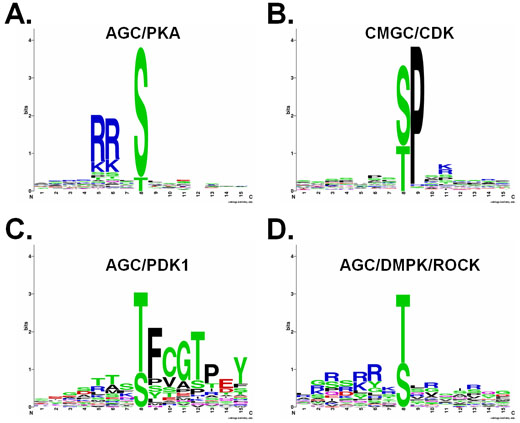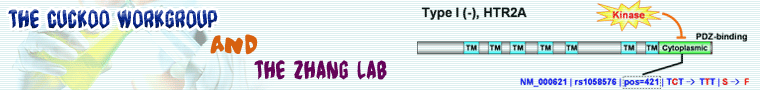※ Documentation:
Frequently Asked Questions:
1. Q: What is a phosSNP? And who raise the definition firstly?
A: We are not the first to raise the phosSNP definition. The Armstrong group firstly coined the term of phosphorylopathy to describe human genetic variation that results in aberrant regulation of protein phosphorylation (Erxleben, et al., 2006; Gentile, et al., 2008). Their work provided a great theoretical and experimental basis for this large-scale analysis and database construction. For simplicity, we defined a phosSNP (Phosphorylation-related SNP) as an nsSNP that might influence protein phosphorylation status.
2. Q: How to use the local packages of the PhosSNP 1.0 database?
A: Please visit the latest version of PhosSNP 1.0 at http://phossnp.biocuckoo.org/down.php. The database is about 10 MB. In this regard, only local packages of PhosSNP 1.0 were release. Please choose the package you want, download it and install it on your computer. A manual was prepared for users.
3. Q: I can't open the program properly, what should I do?
A: Currently, the PhosSNP 1.0 supports three major Operating Systems (OSs), including Windows, Unix/Linux and Mac. Please send use an email and tell me the OS information on your computer. We will resolve the problem ASAP.
4. Q: I have a few questions which are not listed above, how can I contact the authors of PhosSNP 1.0?
A: Please contact the four major authors: Dr. Yu Xue, Dr. Jian Ren, Dr. Zhaolei Zhang and Dr. Xuebiao Yao for details.
5. Q: I was trying to install the software in Mac OS but my installer says the file is damaged. How can I properly install the software in Mac OS?
A: By default, Mac OS 10.8 or later only allows users to install applications from 'verified sources'. In effect, this means that users are unable to install most applications downloaded from the internet. You can follow the directions below to prevent this error message from appearing.
(1) Open the Preferences. This can be done by either clicking on the System Preferences icon in the Dock or by going to Apple Menu > System Preferences.
(2) Open the Security & Privacy pane by clicking Security & Privacy.
(3) Make sure that the General section of the the Security & Privacy pane is selected. Click the icon labeled Click the lock to prevent further changes.
(4) Enter your username and password into the prompt that appears and click Unlock.
(5) Under the section labeled Allow applications downloaded from, select Anywhere. On the prompt that appears, click Allow From Anywhere.
(6) Exit System Preferences by clicking the red button in the upper left of the window. You should now be able to install applications downloaded from the internet.
Supplementary
We collected 377, 347, 36 and 38 experimentally verified phosphorylation sites for AGC/PKA, CMGC/CDK, AGC/PDK1 and AGC/DMPK/ROCK from Phospho.ELM 8.2, respectively. The WebLogo software was used to generate sequence logos for the four PK types (see below). For AGC/PKA and CMGC/CDK, the S residue was more preferred to be recognized, while the T residue was more preferred for AGC/PDK1 and AGC/DMPK/ROCK (see below). Thus, an nsSNP between S and T might also change the PK types (Type IV phosSNP).
The dataset we used is available at: Data set for Figure 3 in article.